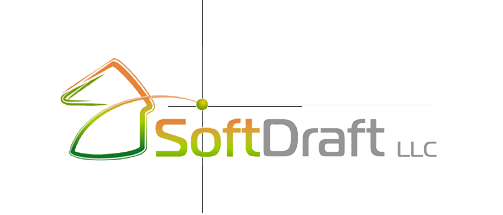Empower Your CAD Drafting with Weld2K: Welding Symbol Management
Weld2K delivers a clean and straightforward user dialog interface for adding ANSI/AWS Welding Symbols to contract documents. It eliminates Welding Symbol libraries by parametrically creating an unlimited number of Welding Symbols on demand.
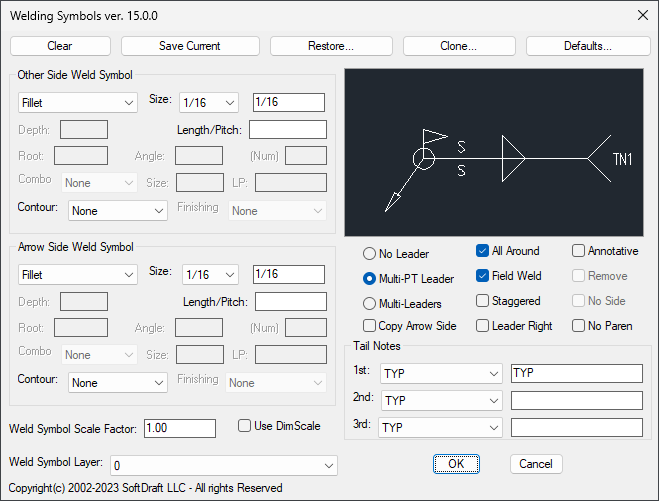
Feature Packed
Simple Dialog Interface
Add welding symbols in an on-screen dialog to your drawing before placement.
Easily Customizable
Save symbol configurations to easily reuse them in future drawings, share them with other users, and use them across different projects.
Single or Multiple Leaders
Continuous multiple leader lines are made from a polyline.
100’s Of Combinations
Create an unlimited number of welding symbols that be saved and reused in other drawings and projects.
Increased productivity
Weld2K Welding Symbols can help you save time and effort by eliminating the need to create weld symbols manually.
Improved Accuracy
Weld2K Welding Symbols ensures that your weld symbols are created accurately and consistently, according to ANSI/AWS standards.
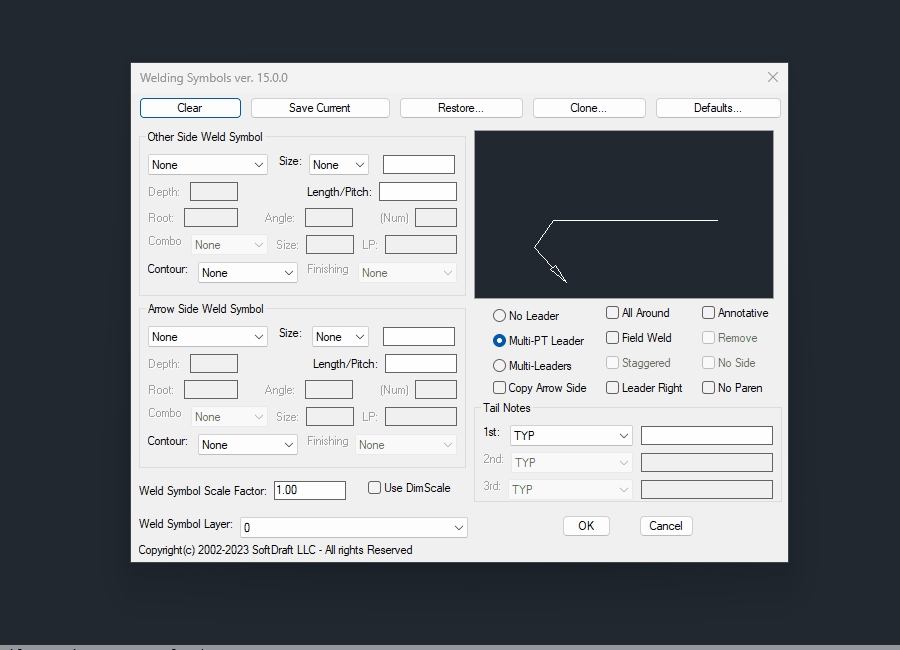
AutoCAD Version
AutoCAD 2012-Current Version. Create the entire welding symbol before placing it on your drawing. Each specific symbol may be saved for reuse at the touch of a button, over and over, revising the previous symbol to create new ones. Saved welding symbols are used in another drawing file by selecting the Restore button.
Welding Symbols are based on ANSI/AWS specifications, giving you complete control over each symbol’s aspect.
A symbol icon is updated within the dialog as each component is selected when creating the welding symbol. You may attach user-defined labels and notes directly from the built-in edit boxes. ANSI standard noting is built in for easy note selection.
AutoCAD LT Version
- AutoCAD LT 2024-Current Version
- Pre AutoCAD LT 2024 Version
- Create a weld symbol in an on-screen dialog before placement.
- Save symbol configurations to recall for later use.
- The preferences dialog controls all aspects of the welding symbol.
- Symbols have added intelligence for easy identification.
- Continuous multiple leader lines are made from a polyline.
- The size of symbols is controlled from the current DimScale setting.
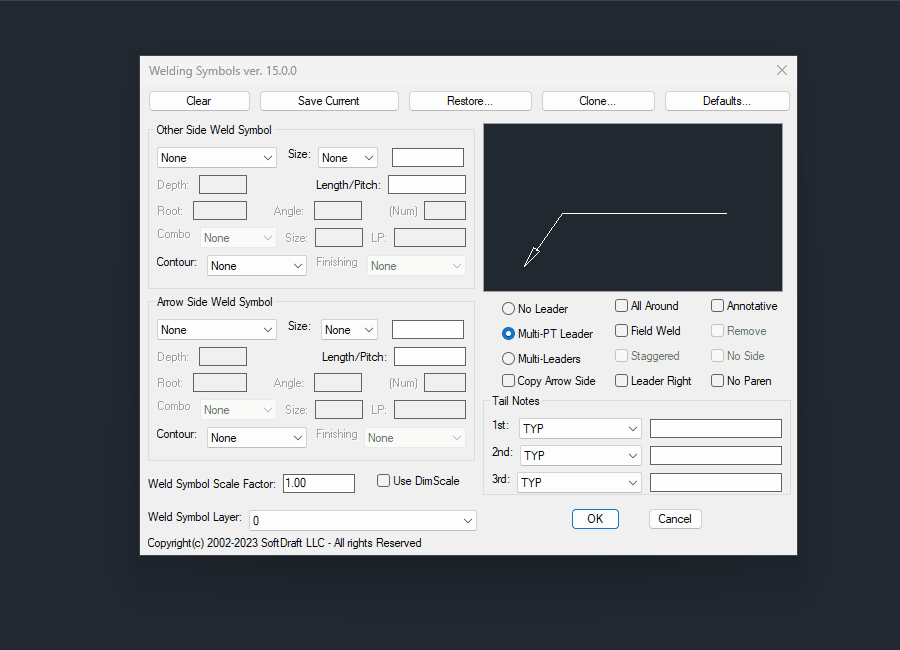

BricsCAD / ZWCAD Version
BricsCAD 2012-Current Version and ZWCAD 2012-Current Versions. Overall, SoftDraft’s Weld2K App offers a comprehensive solution for managing weld symbols in CAD environments, empowering users to create, edit, customize, and document weld symbols efficiently while ensuring compliance with industry standards and enhancing productivity in drafting and design tasks.