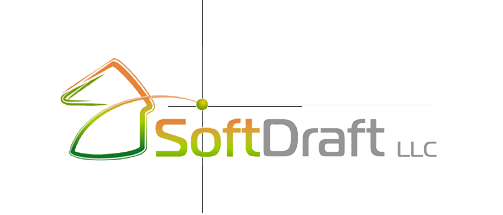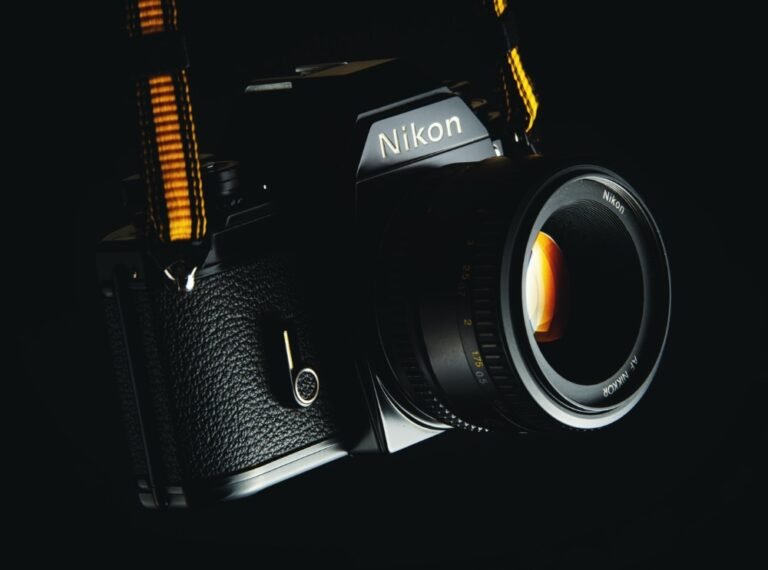Weld2K, Welding Symbols for CAD, is a software application designed to help users manage weld symbols efficiently, particularly in drafting and design work. SoftDraft’s Weld2K module offers comprehensive features tailored to streamline creating, editing, and managing weld symbols within CAD (Computer-Aided Design) environments.
Here’s a breakdown of how weld symbol management is typically facilitated using the SoftDraft app Weld2K:
- Symbol Creation: SoftDraft enables users to create various weld symbols easily. These include common symbols like fillet welds, groove welds, plug welds, and spot welds. Users can specify parameters such as weld type, size, length, and location directly within the application.
- Placement and Alignment: Weld symbols must be accurately placed and aligned within drawings to convey the correct welding information. SoftDraft provides tools to precisely position weld symbols within CAD drawings, ensuring clarity and compliance with drafting standards.
- Editing and Customization: Flexibility is key when managing weld symbols, as designs often require adjustments and customizations. With SoftDraft, users can easily edit existing weld symbols, modify parameters, or create custom symbols tailored to specific project requirements.
- Automatic Generation: In many cases, CAD users need to efficiently generate numerous weld symbols across multiple drawings. SoftDraft streamlines this process by offering features for automatic generation based on predefined criteria, reducing manual effort and increasing productivity.
- Standards Compliance: Weld symbols must adhere to industry standards and conventions to ensure consistency and accuracy in communication. SoftDraft’s Weld2K module supports various international standards, such as ISO, ANSI/AWS, DIN, and others, allowing users to create symbols that comply with relevant guidelines.
- Documentation and Reporting: Proper documentation is essential in engineering and design projects. SoftDraft provides tools to generate reports, lists, or documentation containing detailed information about weld symbols used in CAD drawings, facilitating stakeholder communication and ensuring traceability.
- Integration with CAD Platforms: SoftDraft seamlessly integrates with popular CAD software platforms like AutoCAD, BricsCAD, and ZWCAD, allowing users to leverage its weld symbol management capabilities within their existing workflow without significant changes or additional training.
Overall, SoftDraft’s Weld2K module offers a comprehensive solution for managing weld symbols in CAD environments. It empowers users to create, edit, customize, and document weld symbols efficiently while ensuring compliance with industry standards and enhancing productivity in drafting and design tasks.