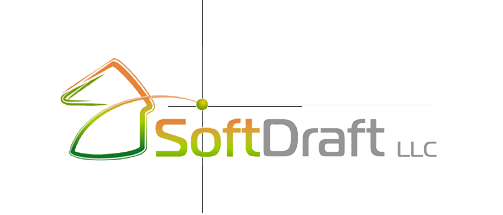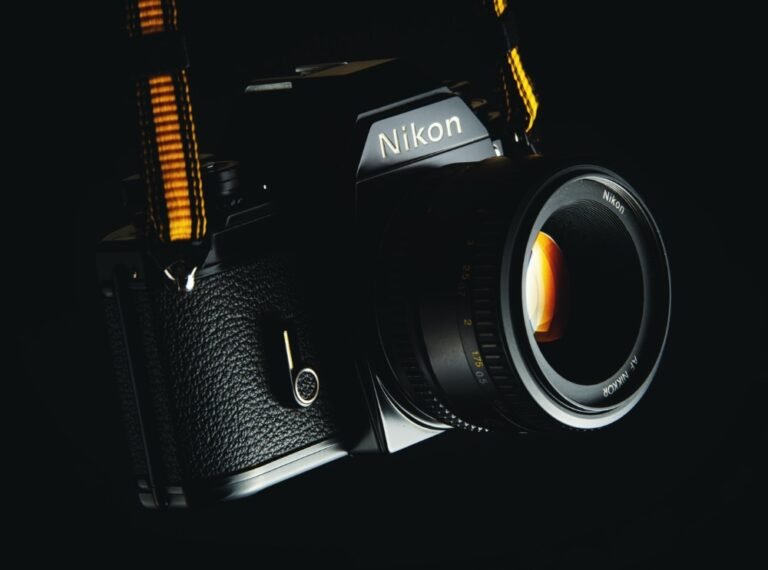Can you enhance your CAD drafting skills with precise and standardized welding symbols? Welcome to SoftDraft’s Weld2K module, your gateway to efficient and accurate weld symbol management within CAD environments. In this comprehensive guide, we’ll explore the fundamentals of welding symbols in CAD and how SoftDraft’s Weld2K empowers users to streamline their drafting workflows.
Understanding Welding Symbols
Welding symbols are graphical representations used to communicate welding information on engineering drawings. They convey essential details such as weld type, size, location, and other specifications critical for fabrication and inspection. Mastering welding symbols is indispensable for creating clear and concise technical drawings for CAD drafters and designers.
Introducing SoftDraft’s Weld2K Module
SoftDraft’s Weld2K module is a powerful tool designed to simplify the creation, editing, and management of welding symbols within CAD software. Whether you’re working on structural designs, mechanical assemblies, or architectural plans, Weld2K provides the tools you need to depict welds and ensure industry standards compliance accurately.
Key Features of Weld2K
- Comprehensive Symbol Library: Weld2K has an extensive library of welding symbols, including fillet welds, groove welds, plug welds, and spot welds. With this range of symbols, you can accurately represent various welding processes and configurations in your drawings.
- Easy Symbol Creation: Weld2K makes creating welding symbols easy. Select the desired symbol type, specify parameters such as weld size and length, and place the symbol at the appropriate location on your drawing. Weld2K’s intuitive interface makes generating precise and standardized weld symbols easy with minimal effort.
- Customization Options: Need to customize a welding symbol to fit specific project requirements? Weld2K offers flexibility and versatility, allowing you to modify symbol properties, such as arrow size, tail length, and symbol orientation. With customizable options, you can tailor welding symbols to suit your design needs accurately.
- Standards Compliance: Welding symbol standards vary depending on the industry and geographic region. With Weld2K, you can ensure compliance with international standards such as ISO, ANSI/AWS, DIN, and others. By adhering to standard conventions, you can communicate welding information effectively and avoid misunderstandings during fabrication and inspection.
- Seamless Integration: Weld2K seamlessly integrates with leading CAD software platforms like AutoCAD, enabling you to leverage its welding symbol capabilities within your existing workflow. Whether you’re a seasoned CAD user or new to the software, Weld2K’s integration ensures a smooth and efficient drafting experience.
Getting Started with Weld2K
Ready to dive into the world of welding symbols in CAD? Getting started with Weld2K is easy. Simply install the module within your CAD software, familiarize yourself with its features and tools, and start incorporating welding symbols into your drawings. Whether you’re designing structural steel connections, welded assemblies, or piping systems, Weld2K empowers you to create accurate and professional-looking technical drawings with confidence.
Conclusion
Mastering welding symbols is a valuable skill for CAD drafters and designers involved in various industries, from manufacturing and construction to aerospace and automotive. With SoftDraft’s Weld2K module, you can streamline your drafting workflows, create standardized weld symbols, and communicate welding information effectively in your CAD drawings. Whether you’re a novice or experienced CAD user, Weld2K provides the tools you need to elevate your drafting capabilities and deliver high-quality designs with precision and clarity.
Ready to take your CAD drafting skills to the next level? Explore SoftDraft’s Weld2K module today and unlock a world of possibilities in welding symbol management.