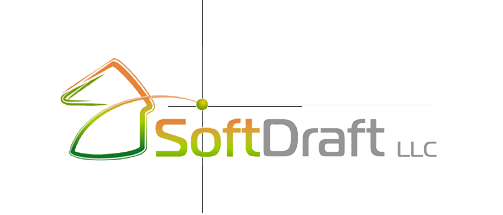The “Leaders” toggles in SoftDraft’s Weld2K module are a feature designed to give users control over whether a leader line and the type of leader line is attached to a welding symbol when it is inserted into a CAD drawing. Here’s how the “Leader” toggles work:
- Enabling the Toggle: When inserting a welding symbol using Weld2K, users can enable or disable one of the four “Leader” toggles. These toggles are accessible through the Weld2K interface or dialog box where users specify the properties of the welding symbol they are about to insert.
- With Leader Enabled: If one of the “Leader” toggles is enabled, a leader line will automatically attach to the welding symbol when inserted into the CAD drawing. The leader line extends from the welding symbol to a point on the drawing, typically indicating the location of the weld joint or seam.
- Without Leader Enabled: Conversely, if the “No Leader” toggle is enabled, no leader line will be attached to the welding symbol upon insertion. In this case, the welding symbol will appear on the drawing without additional lines extending.
- Use Cases: The different “Leader” toggles provide flexibility for CAD drafters depending on the specific requirements of their drawing. Attaching a leader line to a welding symbol may improve clarity and communication by clearly indicating the weld location. However, there may be instances where a leader line is unnecessary or would clutter the drawing, making it preferable to disable the toggle and insert the welding symbol without a leader.
- Post-Insertion Editing: After inserting a welding symbol with or without a leader line, users can typically further edit the symbol’s properties, including adding or removing leader lines as needed. This allows for fine-tuning the appearance of welding symbols to best suit the requirements of the CAD drawing.
Overall, the “Leader” toggles in Weld2K provides users with control and flexibility in managing the appearance of welding symbols within CAD drawings, allowing them to customize the presentation of welding information according to project specifications and preferences.